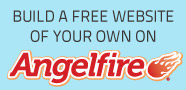This article discusses about the architecture of Exchange Server 2010 deletion procedure. It also helps you know how to retrieve deleted email from Exchange Server 2010.
Deletion is not always intentional. Sometimes unintentionally we delete some of our very important data and then search for methods to somehow fetch it back. MS Exchange is no exception for this. Many users delete items unknowingly and then search for how to retrieve deleted email from Exchange Server 2010? Well, section below will explain the architecture of deleted items storage followed in MS Exchange 2010. This will help you to find your deleted items for its access.
Where Are Deleted Items Stored in MS Exchange 2010?
Exchange mailbox comprises of three folders which store deleted items;
- Deleted Items
- Deletions
- Purges
These folders can be defined as stages of Exchange deletion where deleted emails or items stay for pre-defined period of time. Two of these folders exist in mailbox dumpster and not in the mailbox folder list. It must be noted that the emails are recoverable only, not the email folders, structures or sub-folders.
Deleted Items Folder: The Deleted Items folder is where the deleted items are stored in its initial stage. It is a default folder available in the mailbox of your Exchange account. Any action performed below will take your item to Deleted Items Folder;
- Press Delete on keyboard when certain item is selected.
- When you right-click and item and then click Delete.
- When you accept or delete meeting from Inbox folder.
Deletions Folder: From the Deleted Items Folder, items are moved to Deletions Folder which is a mailbox dumpster. This Deletions folder can be accessed using Outlook also. After performing following actions, your items can be transferred to Deletions folder.
- You SHIFT + Delete an item bypassing Deleted Items folder which goes straight to Deletions Folder.
- Items are removed from Deleted Items folder by further deleting items from here or emptying this folder.
- Retention policies have been configured so as to automatically move items after predefined period of time.
Purges Folder: When an item is manually removed from Deletions Folder, it is moved to Purges Folder. This item will stay in this stage or folder until 30 days of dumpster-retention period. It must be noted that Purges folder is not accessible through Outlook. You can access this Purges folder using MS Exchange Server MAPI Editor only.
So you can find your deleted items in these folders and if your deleted items were deleted within retention period then it will be available in one or another folder. Purges cannot be accessed directly, you will have to use some commands to access data in Purges. This can be little time consuming and for a non-technical person it can be cumbersome task.
Conclusion:
Data deletion cannot be ignored; it happens and can happen to anybody. Exchange server 2010 acts as a unique savior of deleted items as deleted items can be still recovered from Deleted items folder or Purges. Sometimes users also need to know how to retrieve deleted email from Exchange Server 2010 when Exchange file is damaged. In such situation you can opt for third party software RecoveryTools for Exchange Server. This software not only recovers data from damaged EDB file but also provides deleted items recovery and then converts Exchange EDB file into Outlook PST file.
We have built numerous expert tools to provide foolproof recovery of data from damaged files. RecoveryTools for Exchange Server is one of best EDB to PST conversion tools which not only helps to recover data from damaged EDB files but also helps you know how to retrieve deleted email from Exchange Server 2010.